ICST Kompositionsstudio Pre-Installation
Institute for Computer Music and Sound Technology / (ICST) Zurich University of the Arts
Pre-installation for your external laptop
AUDIO
Install RME Driver (DriverKit)
Download MadiFace USB and follow the installer’s instructions. Product Page
System Compatibility: macOS / Windows
USB Series Kernel Extension: macOS 11+
Manual: Download PDF
Login Items & Extensions for DriverKit
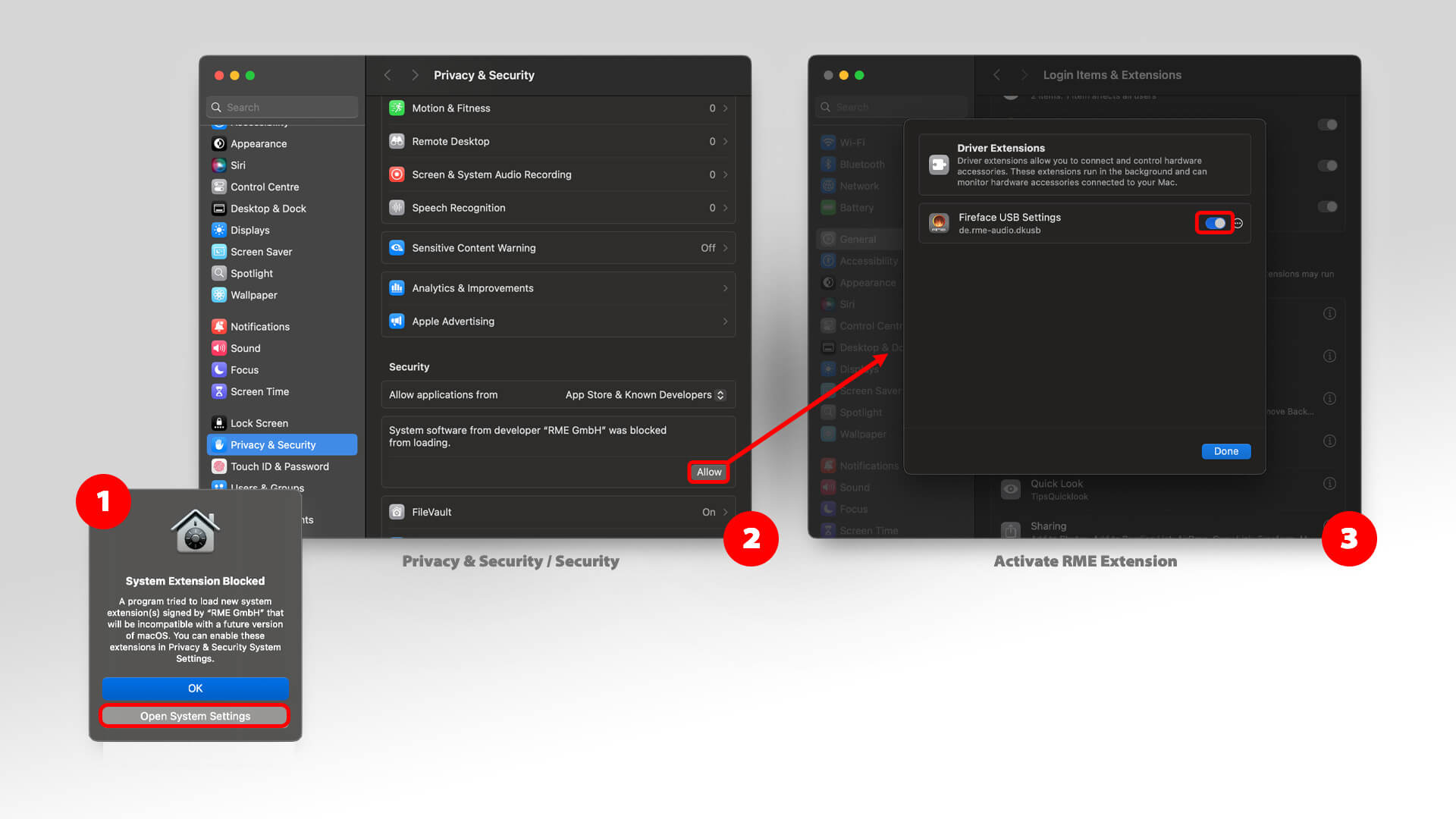
Troubleshooting
Watch the Video starting at 2:36 for assistance.
RME MadiFace Sync:

As in the figure above, the synchronization is correct.
RME TotalMixer Setup for Multichannel:

- for Ambisonics delete the ‘stereo-mix’
Video / Screen
Install DisplayLink Manager
Download and install DisplayLink Manager for macOS for your system.
Tip:
To get the curved screen as a single large screen, you need to make an additional setting on your Mac.
- system preferences -> mission control
- deactivate the flag ‘monitors use different spaces.’
- This setting will only become active after a new login!



Downloads for the ICST Kompositionsstudio
- RME-Drivers:
- Please select the ‘MADIface USB Driver’ for your current architecture (PC/Mac) and operating system on the RME download page. Then follow the RME installation instructions.
- https://rme-audio.de/de_madiface-usb.html
- ICST Ambisonics Plugins
- ICST Ambisonics Tools (please download the Ambisonics Tools over the ‘Max Package Manager’)
- Studio Speaker-Settings (XML) & other helpers
- Labor Settings
- Curved Screen Driver : https://www.synaptics.com/products/displaylink-graphics/downloads
©2025 ICST