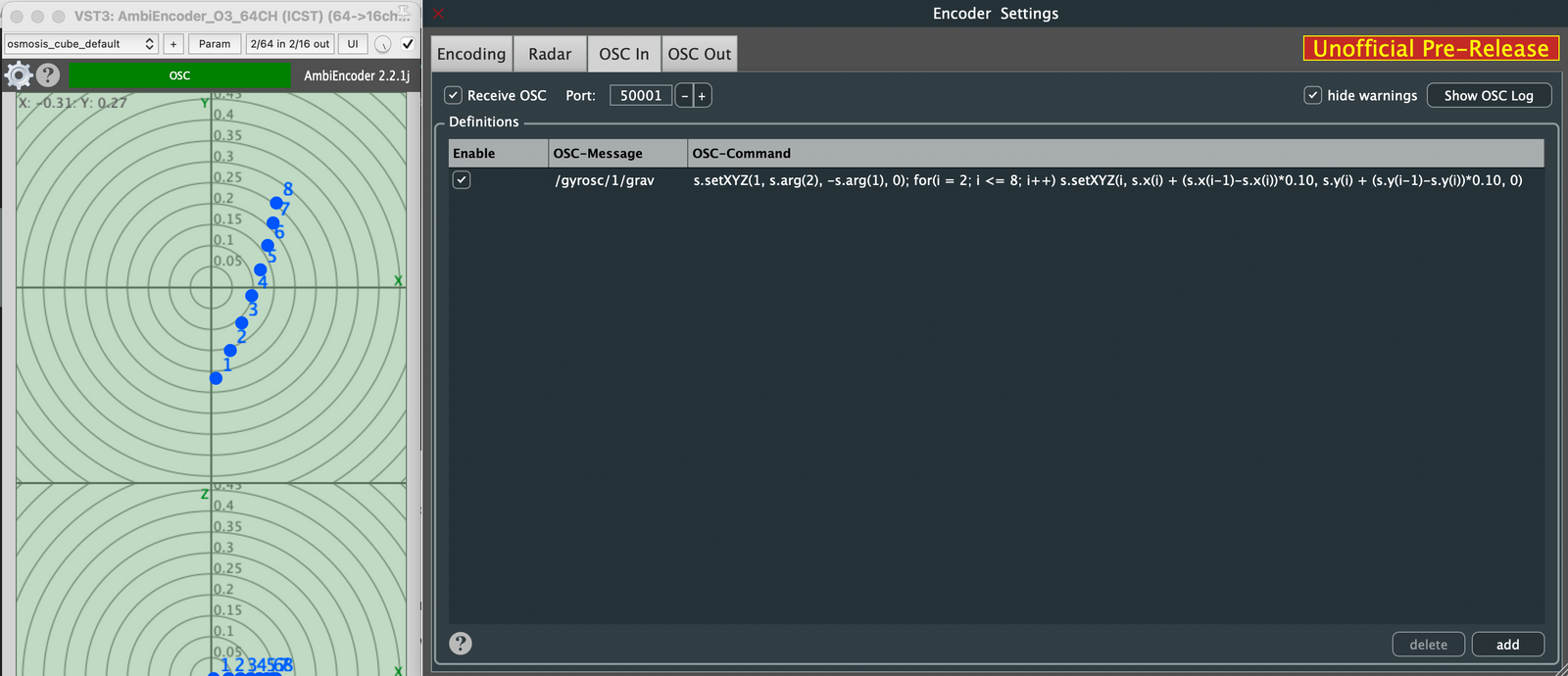ICST AMBIEncoder_Multi [v2.2.1j-beta] and the GyrOSC.app
Institute for Computer Music and Sound Technology / (ICST) Zurich University of the Arts
This tutorial is a short step-by-step guide on how to use the iOS app 'GyrOSC' with the ICST Ambisonics Encoder.
Setting up the GyrOSC.app:
- download the GyrOSC.app
- Activate 'Gravity' (deactivate all others)
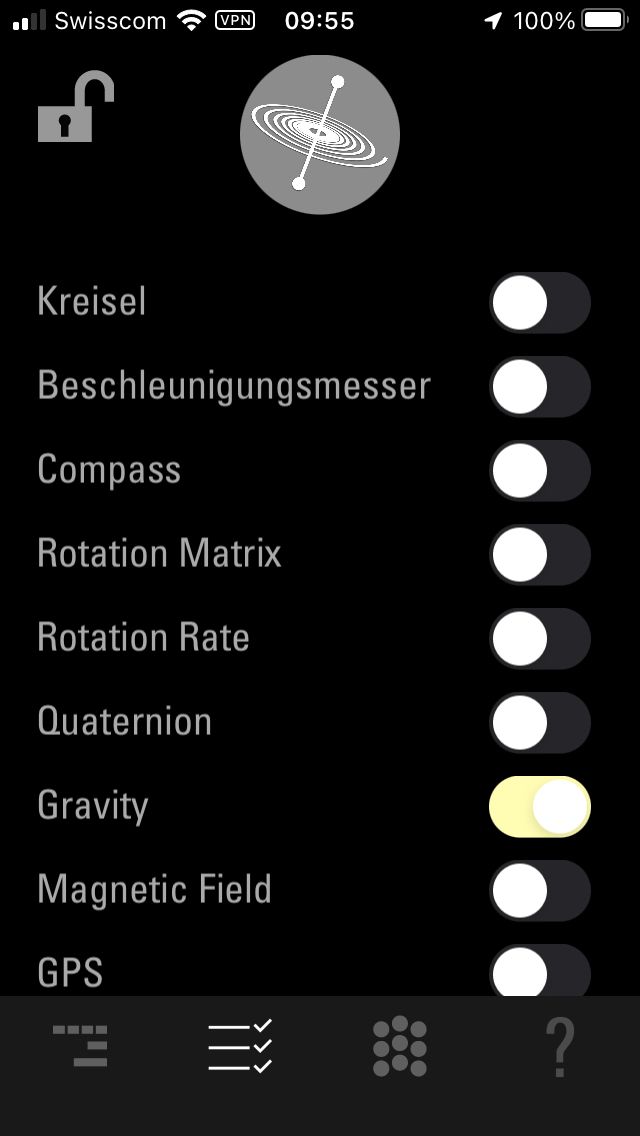
- Type the ip-adress from your Maschine under (1.)
- The Protnumber of the ICST-Ambisonics-Encoder is by default (50001) --> (2.)
- Under (3.) you can choose the index (source-number) for the Plugin.
- (4.) is the OSC-Message from GyrOSC.app.
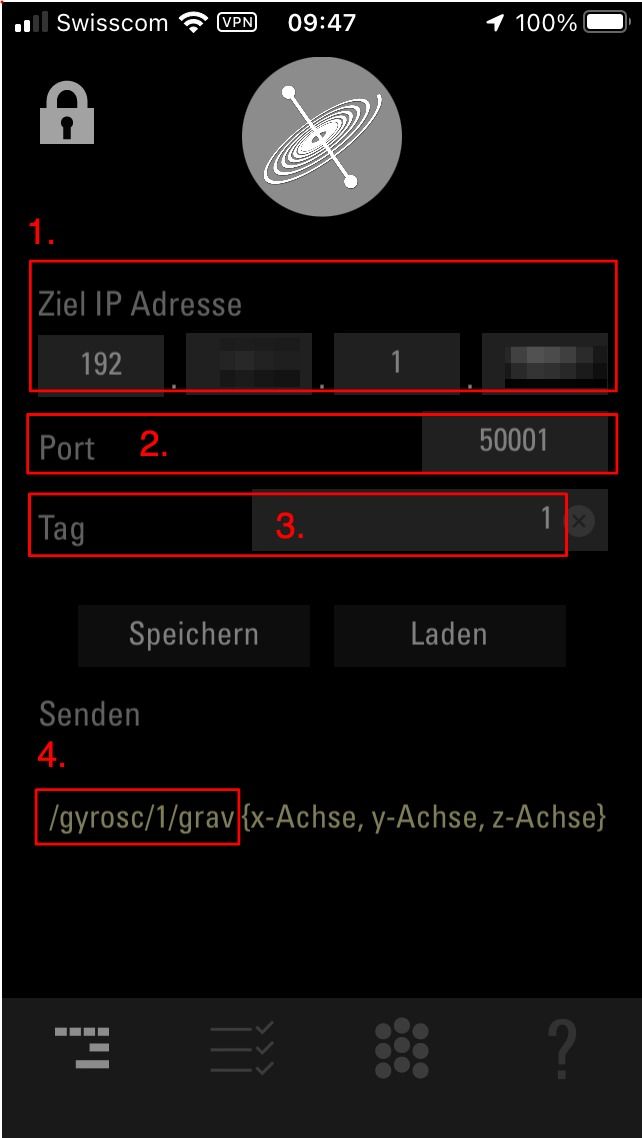
Setting up the ICST-Ambisonics-Encoder Plugin:
- download the Beta-Plugins (v.2.2.1j) from here: http://icst.schweizerweb.ch/index.php/s/FXWPX37422BApVZ/authenticate. (Ask for the Password, mailto: johannes.schuett@zhdk.ch)
- Install the 'ICST_AmbiPlugins_2.2.1j_osx-universal.pkg' --> (Library/Audio/Plug-Ins/VST3) and /Library/Audio/Plug-Ins/Components
- After the installation, open the DAW REAPER and add a new Track (in this example it is a 16ch-buss for Ambisonics 3rd-Order)
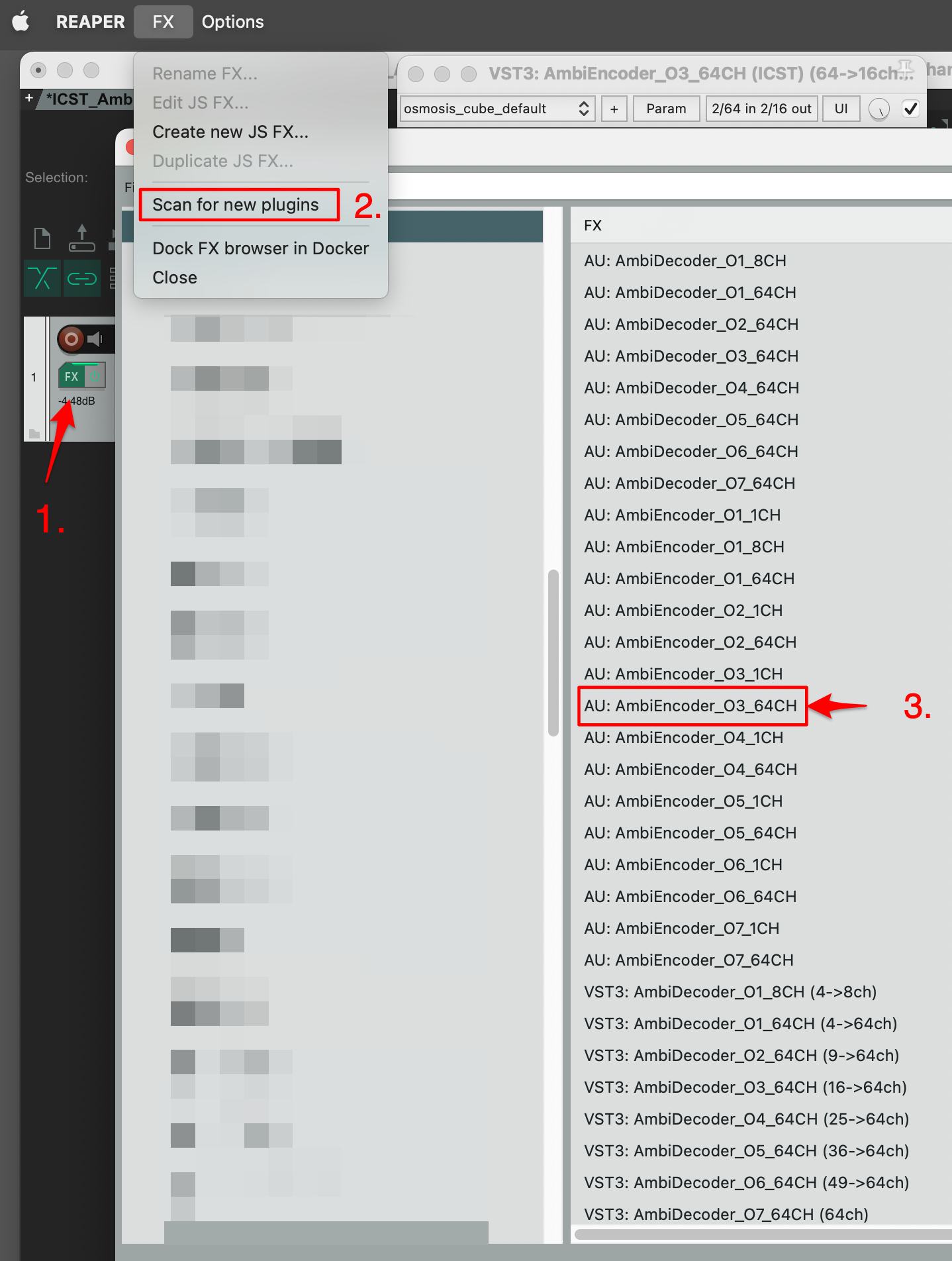
Prepare the OSC IN to get the 'GyrOSC' messages.
- open the Plugin-Preferences
- Click the 'OSC In' and activate the 'Receive OSC.'
- 0n Port: '50001'
- Add a new 'Definitions' and write the following:
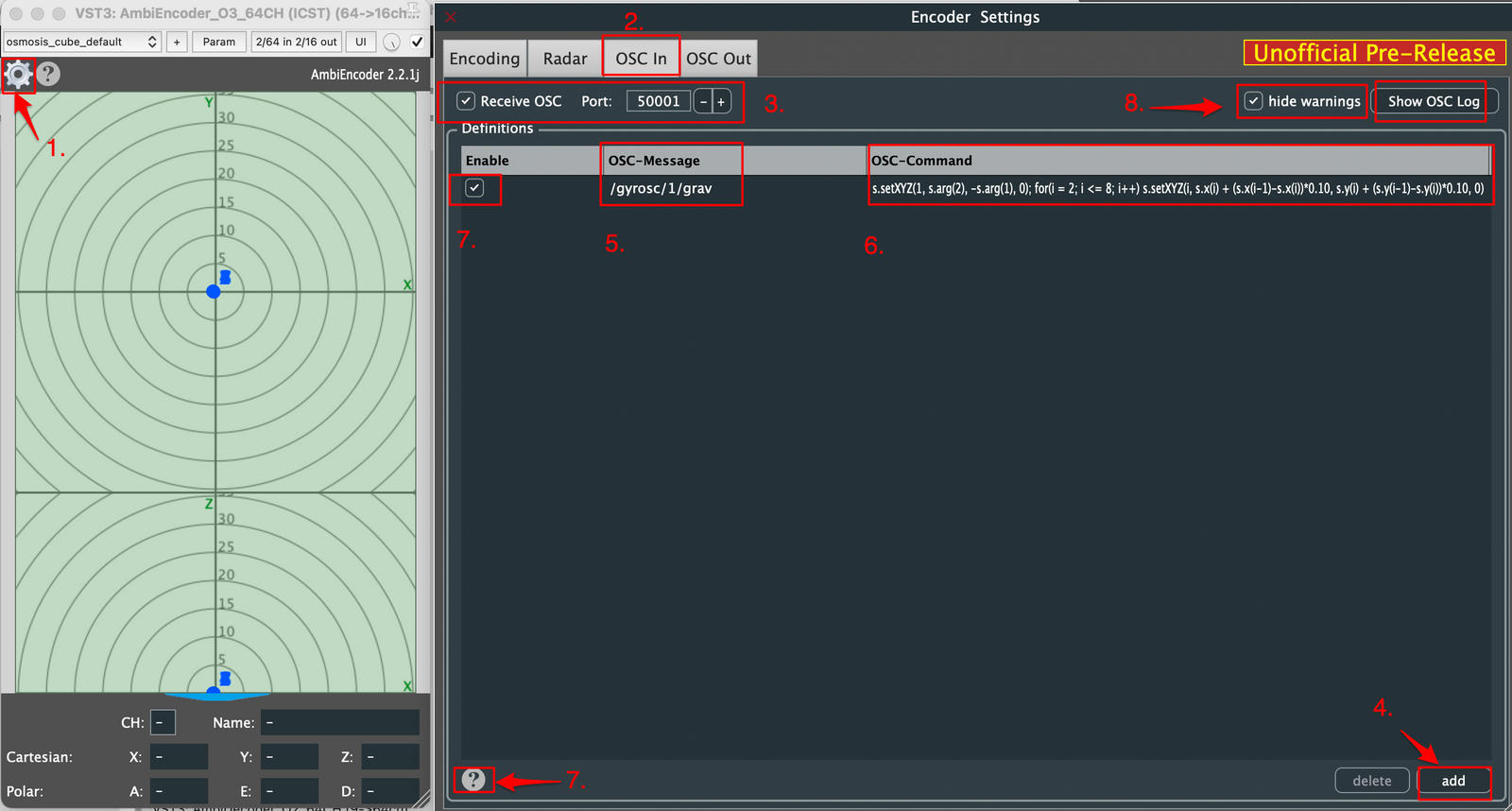
1. open the ICST-PLUGIN settings
2. Click on 'OSC In.'
3. activate 'OSC Receive' on Port: 50001
4. add a new 'Definitions' track.
5. write the 'GyrOSC' orc message.
/gyrosc/1/grav
6. write your 'OSC command
s.setXYZ(1, s.arg(2), -s.arg(1), 0); for(i = 2; i <= 8; i++) s.setXYZ(i, s.x(i) + (s.x(i-1)-s.x(i))*0.10, s.y(i) + (s.y(i-1)-s.y(i))*0.10, 0)
You can find more examples on this site: https://ambisonics.ch/post/icst-ambiplugins-osc-javascript-examples
7. press the question mark to open the 'Help.'
8. you can 'Hide' the warnings, and by clicking on 'Show OSC Log,' you will get the 'OSC Logs.'
In the following picture, you can see the running Pearl chain example.