Step by Step Tutorial Mono-AmbiEncoder automation
Institute for Computer Music and Sound Technology / (ICST) Zurich University of the Arts
- Download the 'Binaural_AmbiPlugins_Template'

- The template should work directly to test it.
- You can now exchange the test files with your own.
- Note: I recommend installing the 'AmbiEdit' toolbar in Reaper. --> Helpers for Automation
- Move the first 'Mono-Source' S1.
- I want to place the single mono source.

- To record the movement of the source, we need to focus on the corresponding automation:

- Switch to the 'write' mode and press 'space' to play reaper and draw your movement in the Radar window.

Animation: Edit Automation Mono-Ambiencoder
Edit AmbiEncoder Automation with the Toolbar_1 'AmbiEdit'
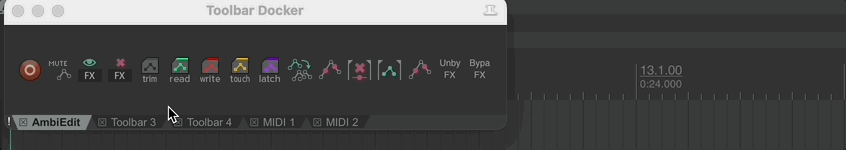
Animation: Explain the Toolbar 1
Note: The following animations show you the simplification of automation with Ambiencoder, thanks to the installed action scripts.
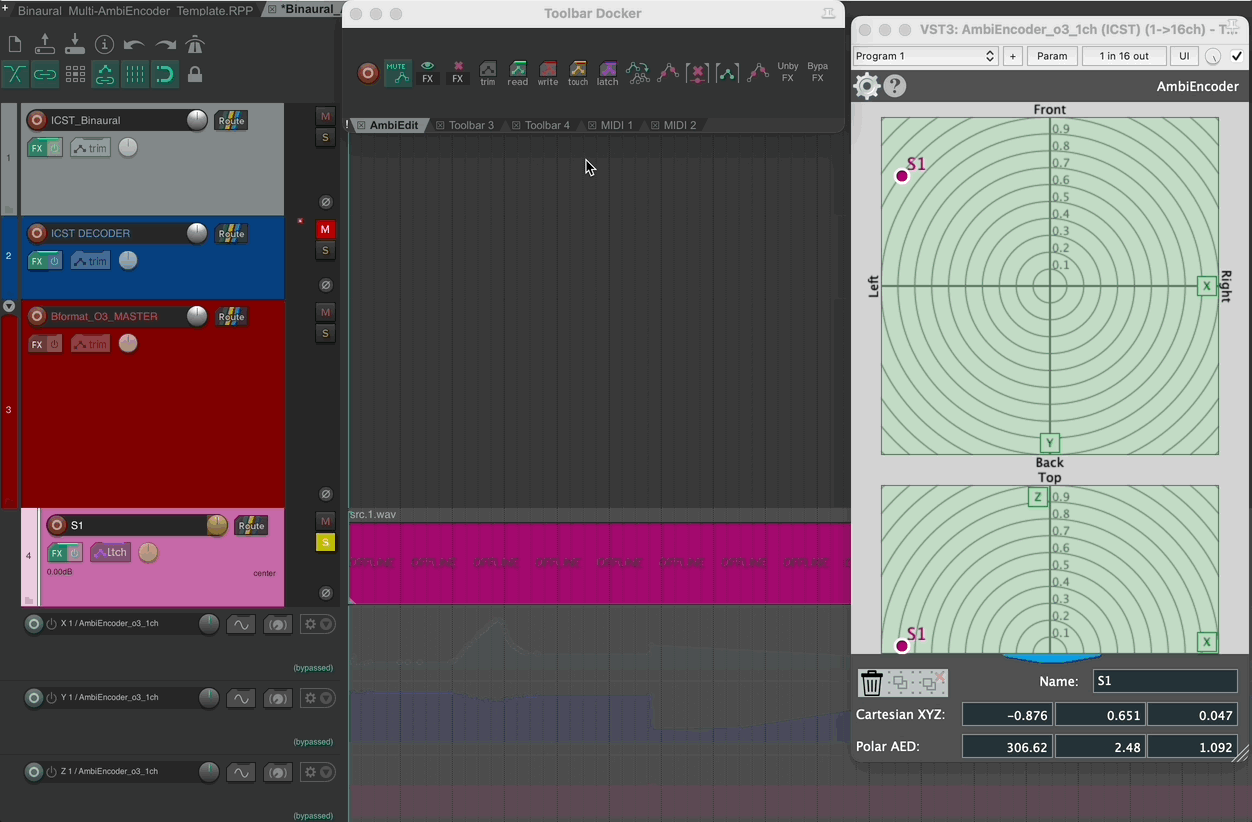
Animations of automation with AmbiEncoder and AmbiEdit.

