Installation
Institute for Computer Music and Sound Technology / (ICST) Zurich University of the Arts
Installation: OS X 10.11+ / Windows /Linux (experimental)
Current version ICST Ambisonics Plugins v2.3.0
Installer: ICST_AmbiPlugins_2.3.0_osx-universal
Please send us your Issues
Note: That version 2.0 is not compatible with v.1.0!
We have changed the coordinate system to the cartesian right-hand version to be compatible with other plugins.
Thanks for your understanding because of these circumstances.
For further information, see also here: Readme.
Please visit the ICST Ambisonics Plugins Wiki.
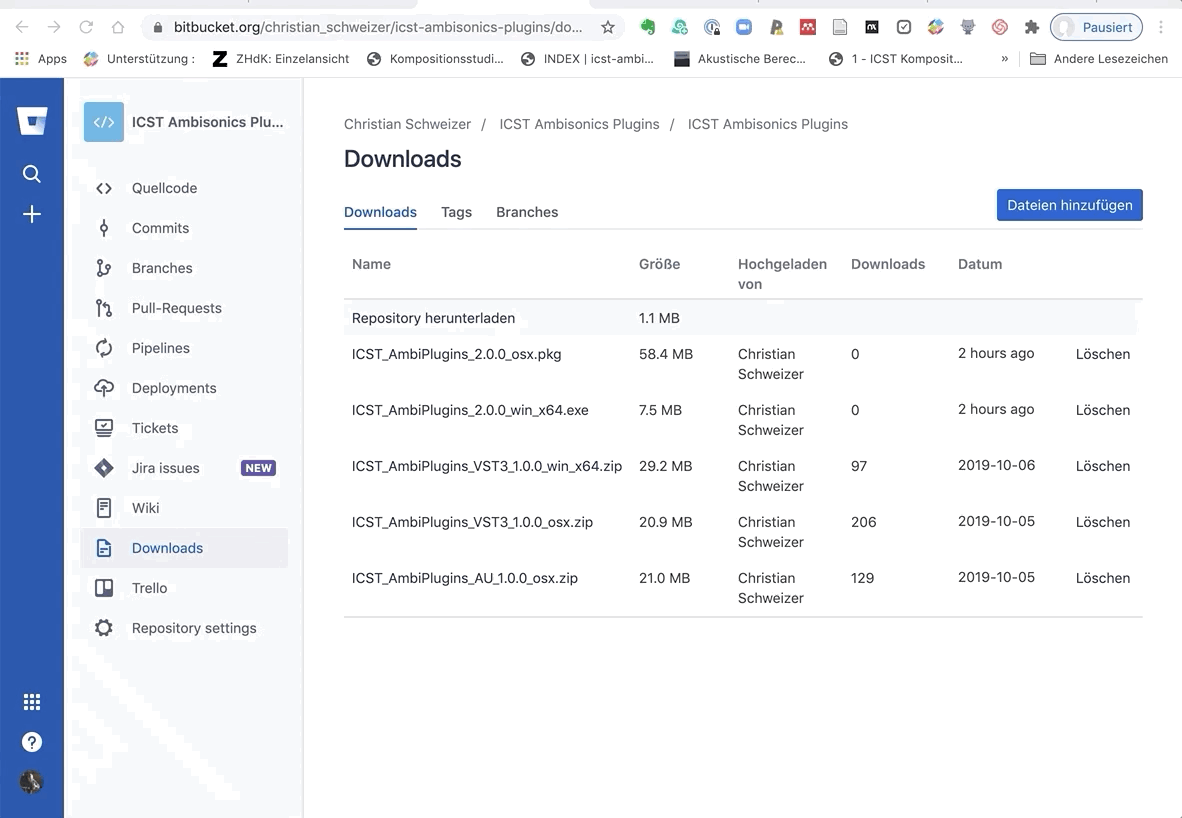
- unzip the downloaded archive and the .zip files and move the "ICST Ambisonics Plugin Bundle" folder containing:
- the VST-plug-ins to your VST plugins folder. That folder is usually located here:
macOS: /Library/Audio/Plug-Ins/Components or ~/Library/Audio/Plug-Ins/Components
macOS: /Library/Audio/Plug-Ins/VST3 or ~/Library/Audio/Plug-Ins/VST3
hint: for the user/Library press "alt and go to"
Installation: (Windows)
- windows: C:\Programm Files\Steinberg\VstPlugins
- open your DAW and load the Plugins
Preparing Reaper:
The plug-ins were tested with the Reaper DAW (Digital Audio Workstation). To use the feature of selectable Ambisonics order, Reaper has to inform the plug-ins about the current channel size.
This can be done as follows:
- Open Reaper after installing the plug-ins
- Open the plugin browser (click the add button in the FX list of a channel)
- Search for „AmbisonicDecoder_o1_32CH.vst" and add that in the MASTER_FX
- Search for „AmbisonicEncoder_o1_32CH.vst" and add that in the Track_FX
- Open the ICST Ambisonics Plugins Reaper Template; this is perhaps the easiest way to get started.
Download this helpful Plugins:
Be sure that you have installed this 3rd-part Plugin!
Binaural-Plugin: http://www.matthiaskronlachner.com/?p=2015
- ambix_plugins to macOS: /Library/Audio/Plug-Ins/VST
- ambig_binaural_presets to ~/Library/ambix/binaural_presets
<< Content

