Tutorials v2.3
Institute for Computer Music and Sound Technology / (ICST) Zurich University of the Arts
The ICST Ambisonics Plugins Release v2.3.0 has new features!
ICST Ambisonics Plugins Global:
- New names:
- 'AmbiDecoder_o1_8ch.component' --> 'AmbiDecoder_o7_64ch.component'
- 'AmbiEncoder_o1_1ch.component' --> 'AmbiEncoder_o7_64ch.component'
- 'AmbiDecoder_o1_8ch.vst3' --> 'AmbiDecoder_o7_64ch.vst3'
- 'AmbiEncoder_o1_1ch.vst3' --> 'AmbiEncoder_o7_64ch.vst3'
- Radar with different designs and views

- Radar axis improved
- Radar axis labels

- Radar tap with a 'Point Scaler' for the 'sources-points' and a 'Group Point Scaler.'
ICST AmbiPlugins Reaper template:
Project templates

- ICST AmbiPlugins TrackTemplates

- ICST Ambisonics Plugins 3rd party
- See also here: https://ambisonics.ch/post/icst-ambiplugins-templates
ICST AmbiDecoder:
- New Speaker preset list
- Select the speakers in the radar and press 'Shift & Control + M' to turn the mute on and off.
- Mute Feedback in the radar

- Better select mode in the 'Speaker settings'

- Right-click to change color/filter and gain values for the selected parameters.

- Bug-fixes
ICST Mono-AmbiEncoder:
- Encoder Settings tap redesigned

- Distance Scaler is no longer in the Encoding tap and is part of the sources.

- Encoding tap with 'preset manager'.

ICST Multi-AmbiEncoder:
The 'Encoder settings' window has been redesigned.
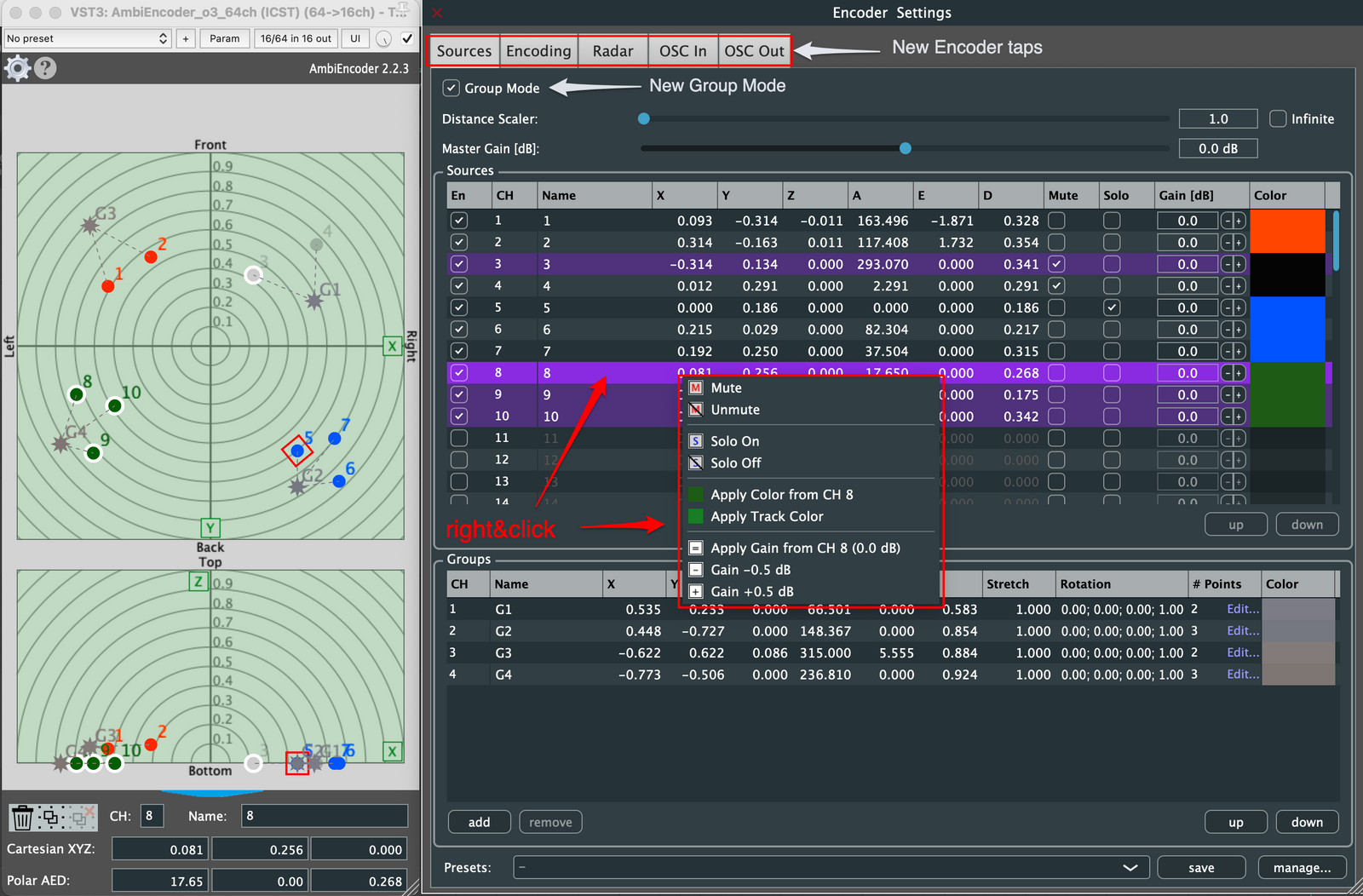
- New Encoder taps
- Group mode: is group mode activated, the source points are anchored relative to the group point.
- The sources can now be selected individually.
- Right-click (Mac: control-click) opens a selection box where you can apply mute/solo/color values and gain to the selection.
- Select points in the radar and press this Key-commands:
- Mute → shift + control & M
- Solo → shift + control & S
- Up to 8 groups are now possible

- In group mode, the groups can be manipulated and edited more easily.
(see animation in the following picture)

- new group input option in radar
- shift & double-click in radar
- Create a new group formation with the following selection:
- Circle
- Square
- Triangle
- Star

- Animation

OSC
- OSC IN tap:

- OSC Data-Log
- hide warnings
- Listen to Standard OSC: show in the help

 The JS-Code Help:
The JS-Code Help:
- save JS-Code
- save user presets
- OSC Out:

- Scaling possibility and accessible forwarding OSC data to other FX plugins or applications.
Perhaps you would like to orient yourself with a few new tutorial videos.
Click here for the video tutorials.
© 2023-01-24

